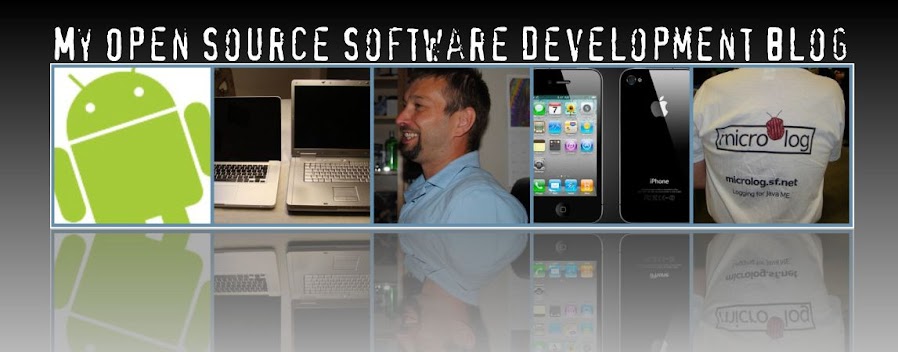Finally! After many months of struggling with Microlog4Android, the first official release is here. The core is the original Microlog code, but it is re-written to take full use Java SE features. For example, no Vectors are used. This means that the logging is faster than it was in Java ME. One important addition is the support for SLF4J. This should make it easy to migrate if necessary. This might also be an addition to future versions of Microlog. This way it should be easy to share code between Java ME and Android. The most important appenders are there as well.
Please download it from here. As always, any feedback and comments are welcome.
Sep 26, 2010
Sep 24, 2010
My World is Changing; Android & iPhone Development
I have been working with Android development for quite a while now. So I decided to do something quite different; iPhone development.
It is like groping in the dark. After many years with Java and garbage collection, it feels a little awkward to manage your memory by yourself. The first encounter with garbage collection in Java was really awesome. After a couple of years as a Java developer, you realized that the garbage collector is not the answer to all of your memory problems. But still, you are not forced to think about memory management on a daily basis. All of a sudden you need to think about memory management on a more regular basis.
Eclipse has been the main tool in my Java toolbox for many years now. One might argue that IntelliJ or NetBeans is a better tool, but I have used Eclipse. Switching from Eclipse to Xcode is not easy. I miss the fabulous re-factoring support in Eclipse. There are many other small issues, but I am slowly and constantly learning new keyboard shortcuts in Xcode. I guess that I could be a better Xcoder in a while. The interface builder in Xcode is an invaluable tool. It is very easy to get nice looking iPhone UIs. It is very nice not having to worry about getting your XML files right. Making a good looking UI on Android can be frustrating and cumbersome. Of course you can get nice UIs on Android, but I find it easier to create one on iPhone.
Last but not least, the markets are a little bit different. Android market is open. Appstore is a little bit more closed. There is no quality control when submitting to Android market. As a consequence there is a lot of really bad Android applications. It is hard to find what you are searching for on Android market. The search seems to be case sensitive. Not good. Usually I install applications that is recommended somewhere. In most cases, there is a QR code available that I scan with the Android barcode reader. Really nifty application that makes installation on Android simple. The applications in Appstore is controlled by Apple and it seems that they are of better quality than Android applications. It must be pointed out that there are many high quality Android applications, but they are harder to find. As a developer in Sweden it is not possible to get paid for your Android applications, but you can get paid for your iPhone apps. When will this problem be solved?
Another thing that seems to be missing in the iPhone world is open source projects. The Java and Android world is full of open source. However there seems to be good hope for the iPhone world. I found this this list of open source applications for iPhone.
Of course there are many more differences. These are the most apparent differences from my perspective. At the end of the day I am a mobile software developer. Switching to iPhone gives me a new perspective of my world. I think that is a good thing.
It is like groping in the dark. After many years with Java and garbage collection, it feels a little awkward to manage your memory by yourself. The first encounter with garbage collection in Java was really awesome. After a couple of years as a Java developer, you realized that the garbage collector is not the answer to all of your memory problems. But still, you are not forced to think about memory management on a daily basis. All of a sudden you need to think about memory management on a more regular basis.
Eclipse has been the main tool in my Java toolbox for many years now. One might argue that IntelliJ or NetBeans is a better tool, but I have used Eclipse. Switching from Eclipse to Xcode is not easy. I miss the fabulous re-factoring support in Eclipse. There are many other small issues, but I am slowly and constantly learning new keyboard shortcuts in Xcode. I guess that I could be a better Xcoder in a while. The interface builder in Xcode is an invaluable tool. It is very easy to get nice looking iPhone UIs. It is very nice not having to worry about getting your XML files right. Making a good looking UI on Android can be frustrating and cumbersome. Of course you can get nice UIs on Android, but I find it easier to create one on iPhone.
Last but not least, the markets are a little bit different. Android market is open. Appstore is a little bit more closed. There is no quality control when submitting to Android market. As a consequence there is a lot of really bad Android applications. It is hard to find what you are searching for on Android market. The search seems to be case sensitive. Not good. Usually I install applications that is recommended somewhere. In most cases, there is a QR code available that I scan with the Android barcode reader. Really nifty application that makes installation on Android simple. The applications in Appstore is controlled by Apple and it seems that they are of better quality than Android applications. It must be pointed out that there are many high quality Android applications, but they are harder to find. As a developer in Sweden it is not possible to get paid for your Android applications, but you can get paid for your iPhone apps. When will this problem be solved?
Another thing that seems to be missing in the iPhone world is open source projects. The Java and Android world is full of open source. However there seems to be good hope for the iPhone world. I found this this list of open source applications for iPhone.
Of course there are many more differences. These are the most apparent differences from my perspective. At the end of the day I am a mobile software developer. Switching to iPhone gives me a new perspective of my world. I think that is a good thing.
Labels:
Android,
iPhone,
Reflections
Subscribe to:
Posts (Atom)